1) The first task that have been given to us is to create a digital face using a list of vegetables. Before i proceed to photoshop, I've sketched it first and below is my sketching.
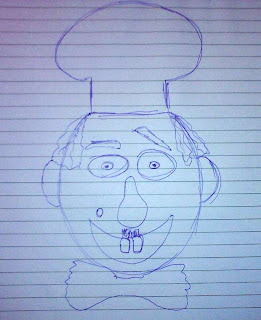
2) I'm using the list of vegetables given by Dr. Ken Neo as starting for my digital face.
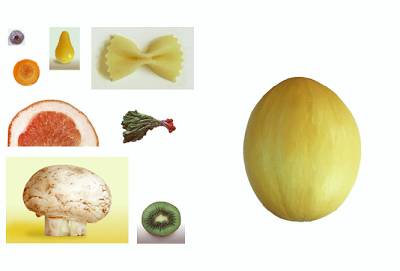
Carrot - Ears
Broccoli - Hat
Kiwi - Eyes
Potato - Face
Pasta - Bow
Green Vegetable - Hair
Eugenia aquea - Nose
Broccoli - Hat
Kiwi - Eyes
Potato - Face
Pasta - Bow
Green Vegetable - Hair
Eugenia aquea - Nose
3) I added other vegetables (extras) for my digital face.


Peas - Mouth
Research & reference:
http://www.bonappetit.com/tipstools/ingredients/2008/11/sugar_snap_peas
Research & reference:
http://www.bonappetit.com/tipstools/ingredients/2008/11/sugar_snap_peas



Lady Finger - Eyebrow
Research & reference:
http://syifa-kesihatandalaman.blogspot.com/2010/04/petua-hilangkan-lendir-bendi.html
4) And then i applied it using adobe photoshop.Research & reference:
http://syifa-kesihatandalaman.blogspot.com/2010/04/petua-hilangkan-lendir-bendi.html
a) First, use elliptical marquee tool (M) to copy the shape of the object.
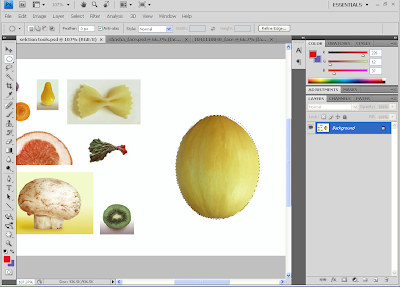
b) Then using magic wand tool (W) to clear up the unnecessary extra within the object.
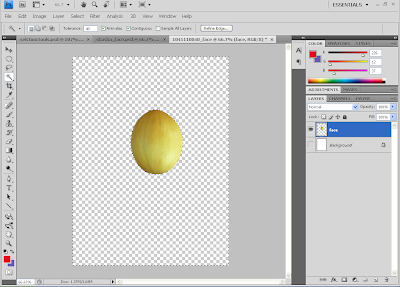
c) Go to edit > free transform (ctrl+T) to resize the object as we wanted.
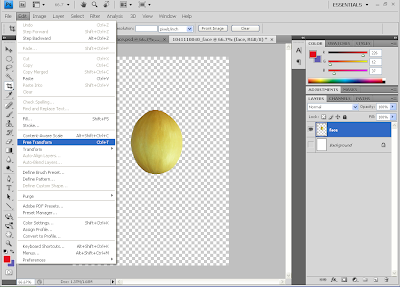
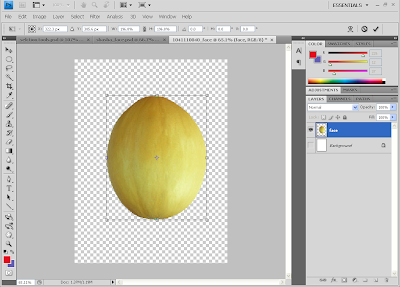
d) The same thing goes to kiwi. Using elliptical marquee tool (M) to copy the shape and then (ctrl+T) to resize the object. After that place the kiwi on top of the face to make it eyes.
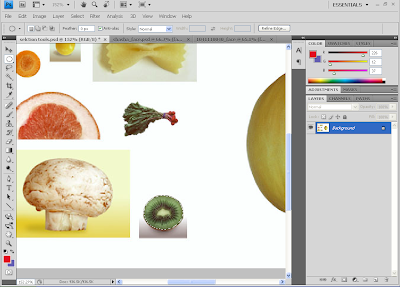
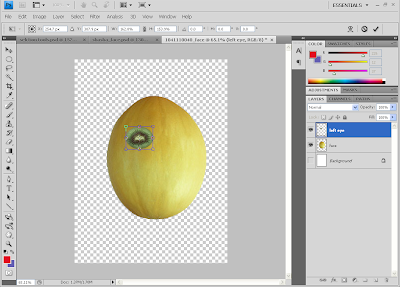
e) To make another eyes, go to the eye layer and then right click and choose duplicate layer. Rename this layer as right eye. By doing this, we've got another eye and replace it beside the left eye.
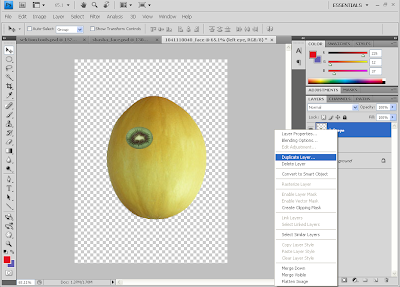
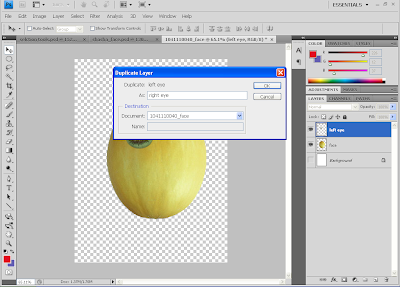
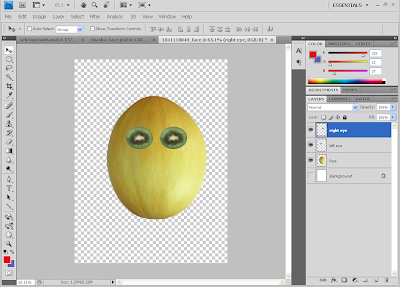
f) Repeat the same method as eyes for the small eyeball.
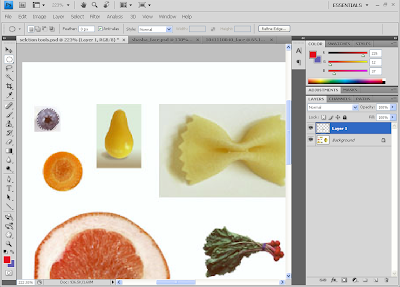

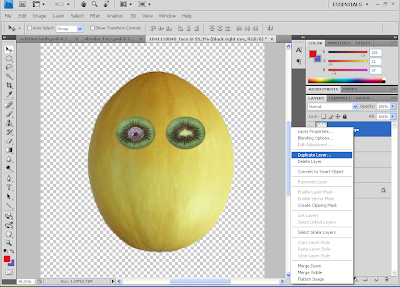
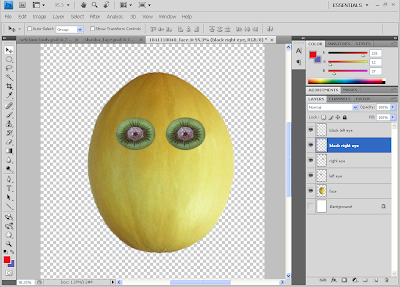
g) For nose, use rectangular marquee tool (M) and then copy the object. After that using magic wand tool (W) again to make the object more sharpen.
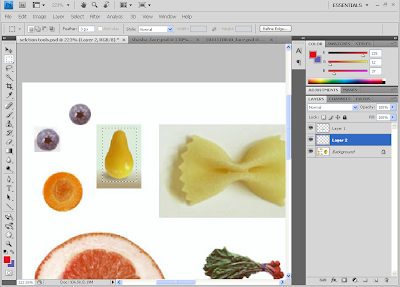
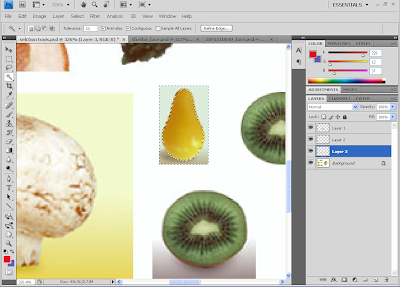
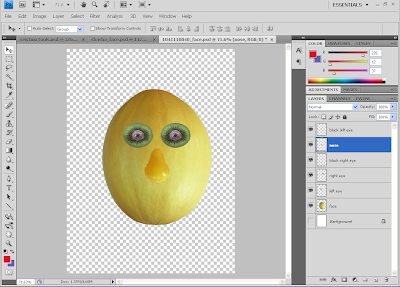
h) I'm using this slice of carrot as his ears (M) > (ctrl+T).
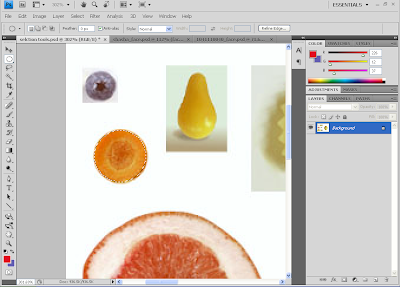
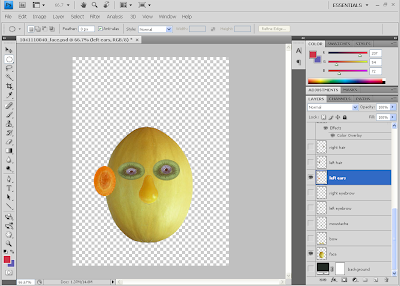
I put the ears on the back the face by dragging the ears' layer below the face's layer and duplicate the layer for his right ear.
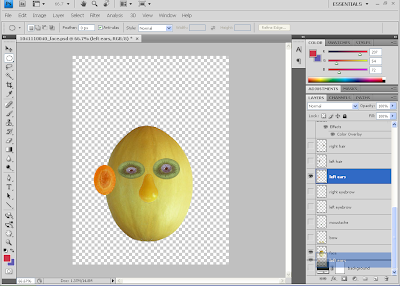
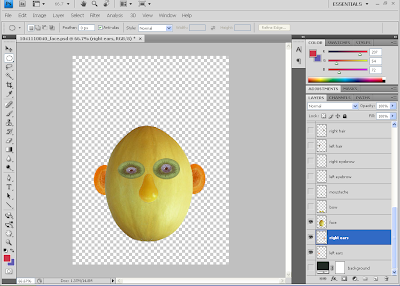
i) For his hair, i used rectangular marquee tool (M) > magic wand tool (W). Duplicated the layer and place it to other side.
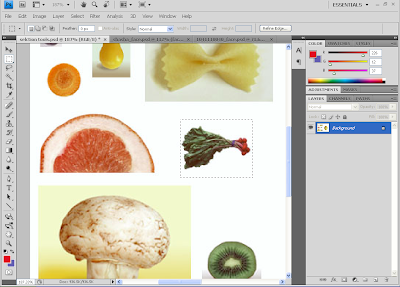
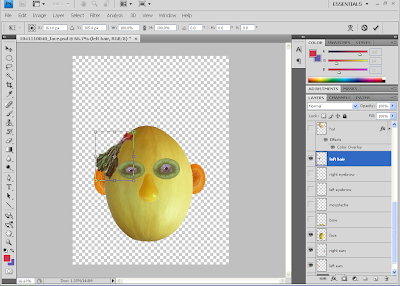
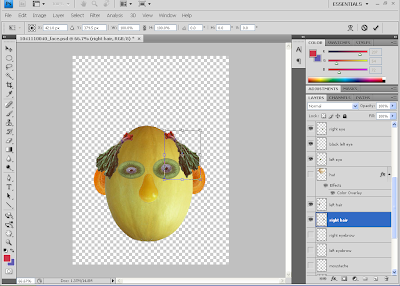
j) The same thing goes to his hat, (M) > (W) > (ctrl+T) and place it to the top of the face.
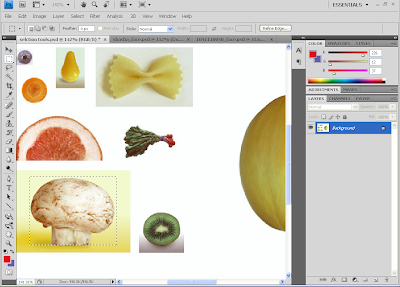
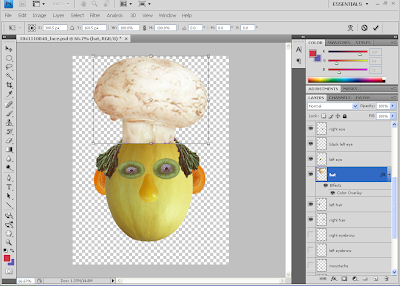
k) And repeat method (j) for the bow.
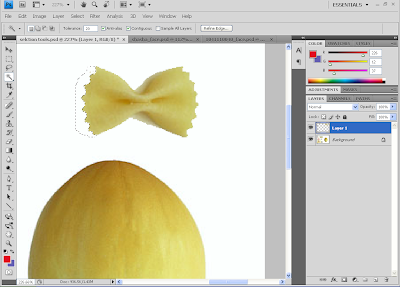
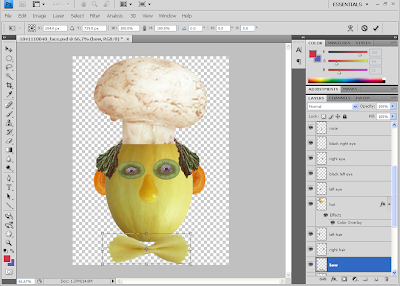
l) The same method goes for his mouth.
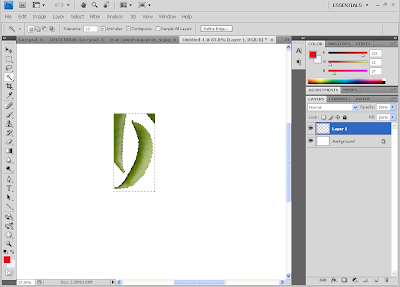
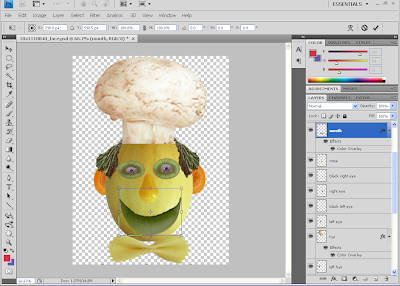
And then i used some effect which is color overlay and reduce the capacity to 30.
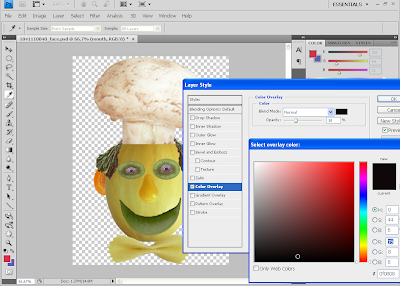
m) For his mustache, using magic wand tool (W) and then crop it, place it to the face.
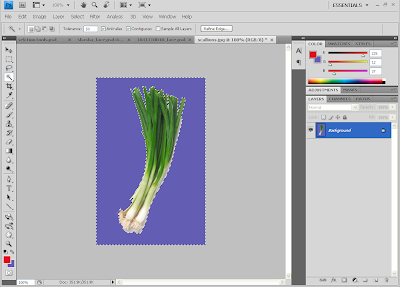
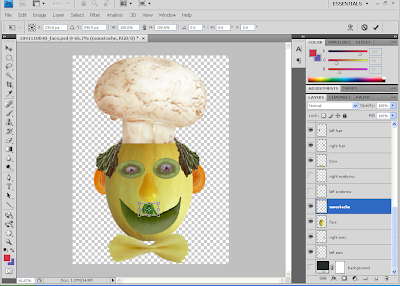
n) For the eyebrow, I'm using (W) > (ctrl+T) > duplicate layer.
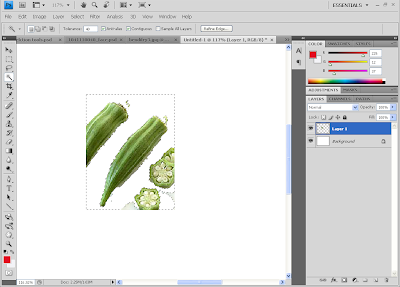
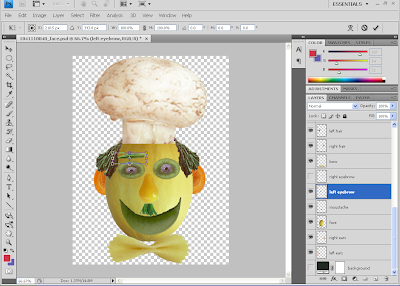
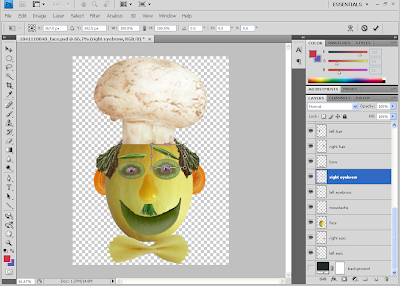
o) Same goes to teeth.
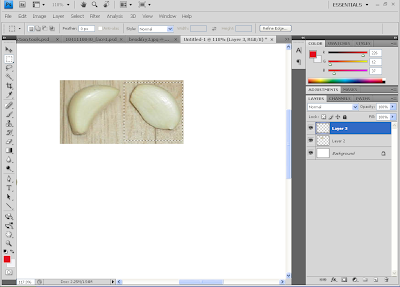
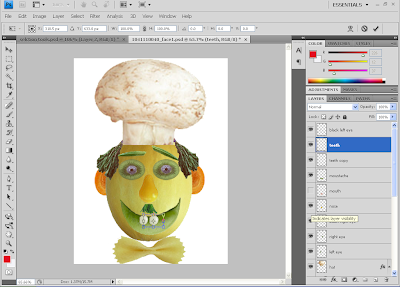
p) I'm using olive as his mole and repeat the same method as above.
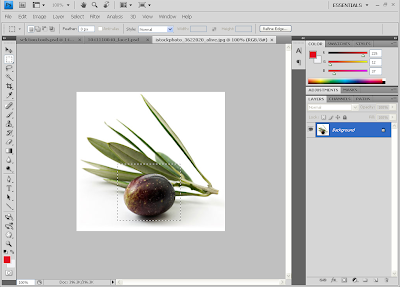
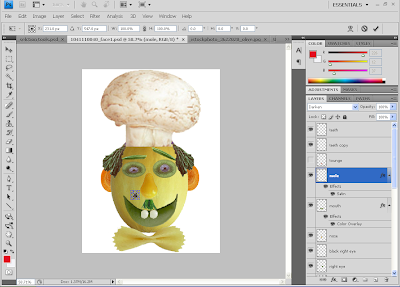
Double click at the layer and then use satin, blend mode - darken.
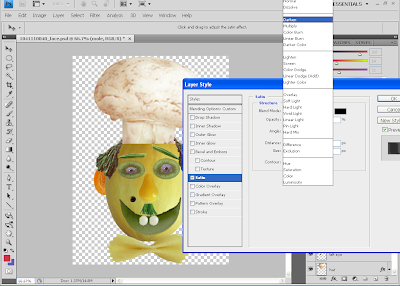
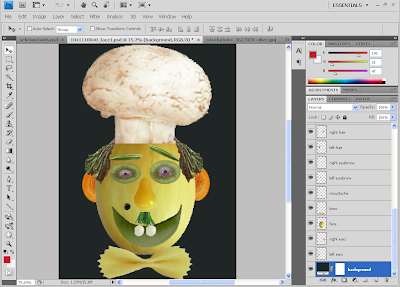
And yeahh, this is the final output for my digital face.

DESCRIPTION ABOUT MY DIGITAL FACE
