1) For this task we have to create a calendar based on a festive season like Christmas, Chinese New Year,
2) Ive sketched my idea before proceed to illustrator.
 And yeah ive made a tiny mistake as in Hari Raya should be on September but i did correct it in illustrator.
And yeah ive made a tiny mistake as in Hari Raya should be on September but i did correct it in illustrator.3) And i search several of images as my references for my calendar.
For this two images, i used as my reference for the background calendar which is the sunset and mosque shadow.
 Research and reference:
Research and reference:http://www.al-ahkam.net/home/images/stories/masjid10.jpg
And i used these images to trace the bird and the grass.
And the image below was my reference for my text and applied to the theme of my calendar which is calligraphy.
4) And then i applied it using illustrator.
a) First i used rounded rectangle tool to make a big square and fill it with black in color.
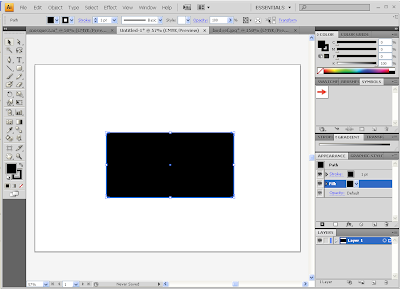
b) Again using rounded rectangle tool to make a mosque tower and platform with the same fill color which is black.
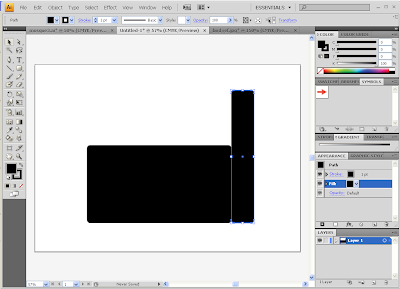
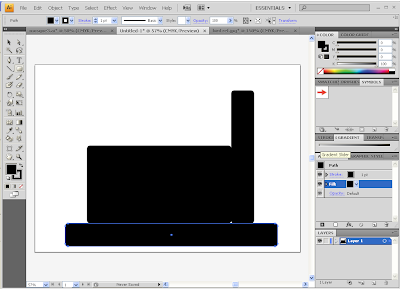
c) Then using ellipse tool(L) to make one rounded shape and i applied add anchor point tool(+) to that shape for the mosque dome.
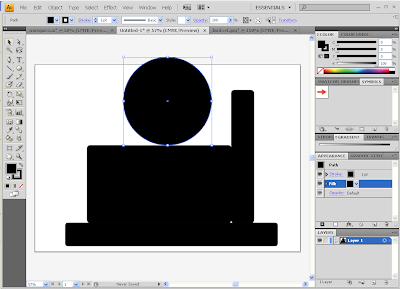
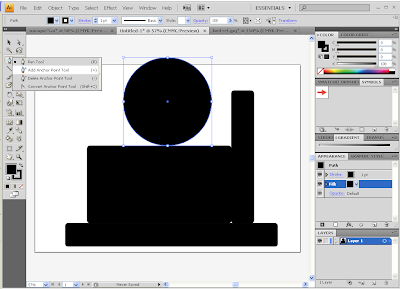
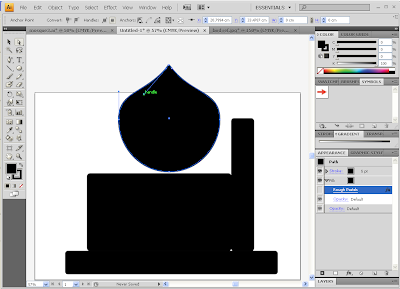
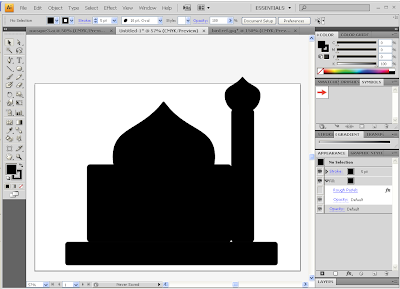
d) For the entrance door, using rounded rectangle tool and fill with gray in color and on top of the entrance door, just using the same method as mosque dome c).
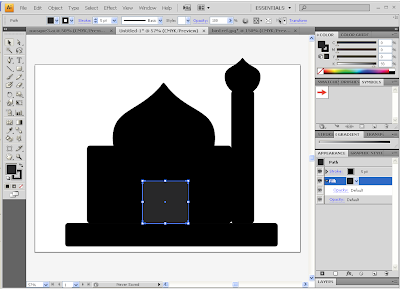
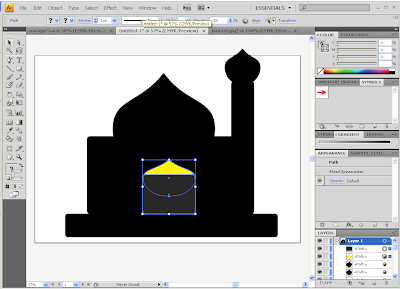
e) And then using line tool to make a box because im using this entrance door as my date and day. So the text im using is:
Day - bogusflow
Number - bernard MT condens
Day - bogusflow
Number - bernard MT condens
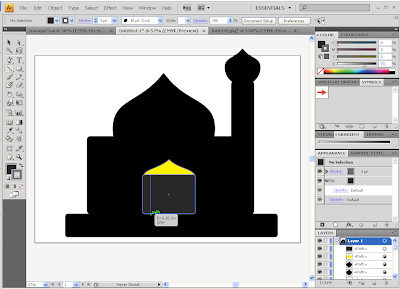
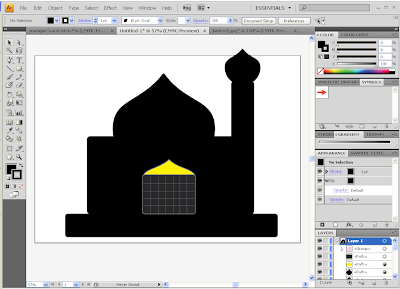
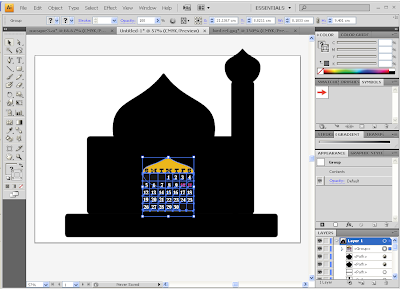
f) For stairs i used rectangle tool(M) and arranged as shown below.
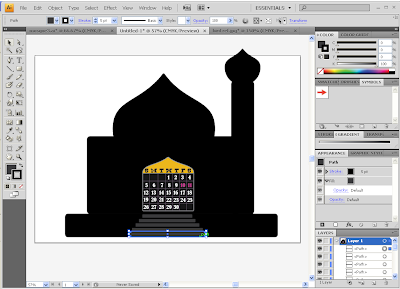
g) For the grass i am using pen tool to trace the grass from this image.
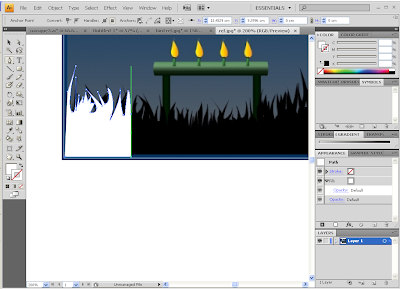
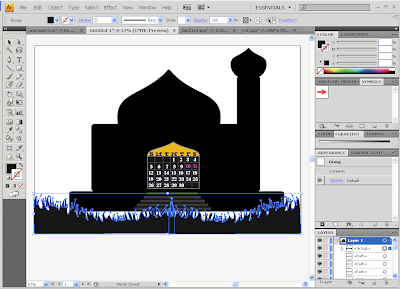
h) After that, i used ellipse tool(L) to make 2 rounded shapes. Then one of the shape i fill it with white in color and place it on top of another shape with the yellow and adjust the position until the shape of moon appeared.
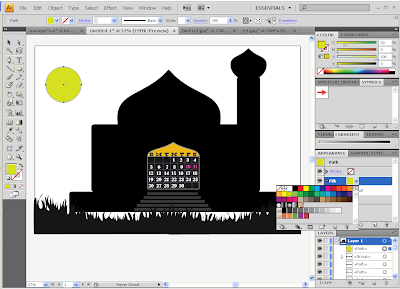
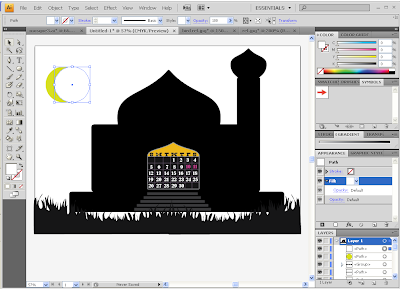
i) Again i traced this bird from this image and Re-scaled and rotated this bird to fit in.
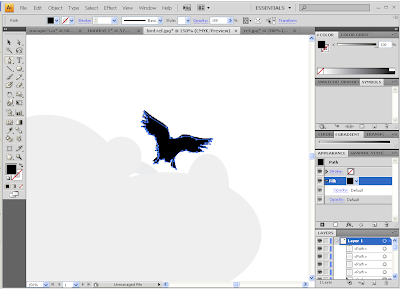
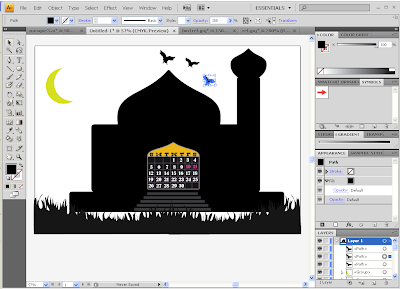
j) For the background, using rectangle tool(M) and applied gradient effect (radial), using the tone color yellow to dark orange for the sunset.
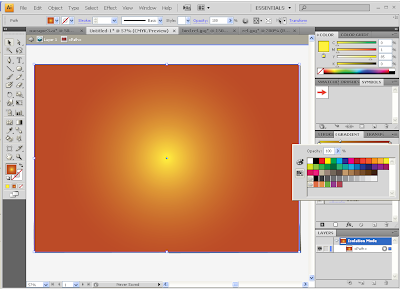
k) Then using text:
2010 - capture it regular.
September - albertino.
Theme: month of forgiveness - kingthings calligraph.
2010 - capture it regular.
September - albertino.
Theme: month of forgiveness - kingthings calligraph.
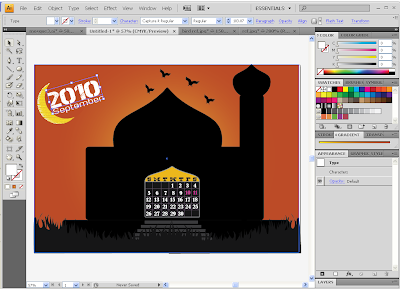
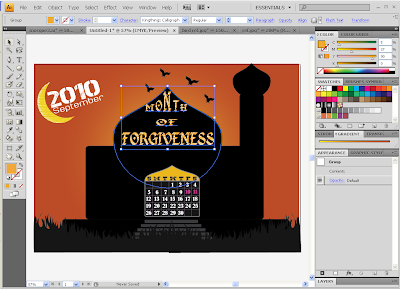
l) The last step is i used effect gallery to the mosque dome, moon and the theme.
effect gallery - artistic - rough pastels.
effect gallery - artistic - rough pastels.
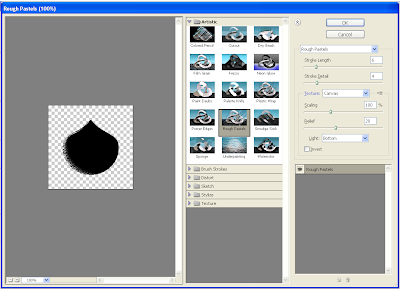
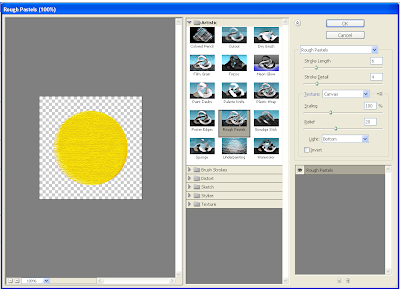
m) Finally i finalized everything.
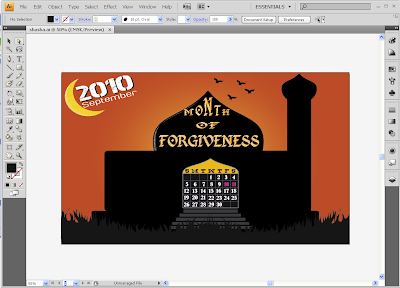
And the final output of my Hari Raya Calendar !

DESCRIPTION ABOUT CALENDAR
1) I don't put much objects or images in my calendar as i wanted to make simple because i want to highlight the mosque and the sunset.
2) Since my theme is MONTH OF FORGIVENESS, i put mosque which place where Muslim peoples pray and seek for forgiveness.
3) I chose sunset to create a relax and calm mood so that it can bring the feelings of peaceful. The bird as a symbol of peace and it related to the theme which is forgiveness.
4) In Islamic calendar, they refer to a new moon as starting of the month and 1st of Syawal 1431H (Islamic month) which is same to 10th September 2010 is where hari raya fall into. So i put a new crescent moon to my calendar as the symbol of Hari Raya.






1 comments:
You should not use only One layer to do everything in it.
Please remember to include layers in your Assignment 3. You must show Layers with different illustration on each layer.
Post a Comment